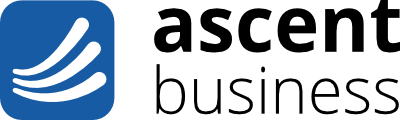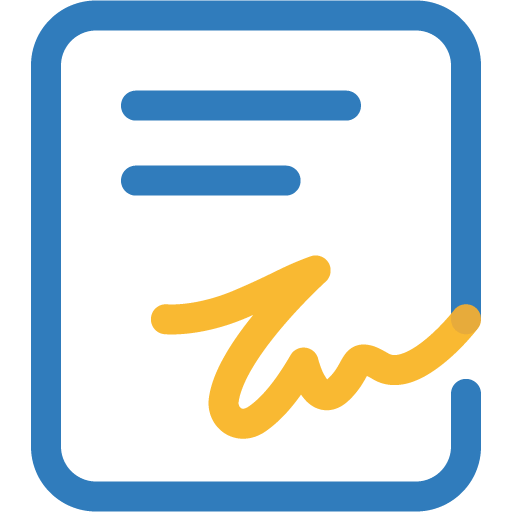
The UK's No. 1 Zoho Sign experts
Helping you succeed with Zoho Sign.
- Implement legally binding electronic signatures for your documents, eliminating the need for physical signatures and accelerating the signing process.
- Set up automated workflows for document signing processes. Define the sequence of signatories, add conditional logic, and automate reminders to ensure timely completion of documents.
- Enable document signing on the go with Zoho Sign's mobile app, allowing you and your clients to sign documents from anywhere, anytime.


What is Zoho Sign?
Zoho Sign is incredibly powerful yet simple to use. You can upload your template or connect it from a mail merge template in Zoho CRM, add your signature boxes, and create a legally binding contract with your customer—all from your desk. It can be automated to execute with a single button click, instantly getting your contract signed.
*Disclaimer : This is an affiliate link. By using it, you’ll receive an additional 30 days free, and we may earn a commission.
A few examples of what we can do for you
Automate Contract Signing
Zoho Sign allows you to upload documents, add signature fields, and send contracts for electronic signatures, streamlining the signing process.
Sign Independently
Zoho Sign can operate independently. Simply upload a PDF or Word document, drag and drop signature fields, and send your contract for signatures within minutes.
Embed into Zoho CRM
Zoho Sign can be seamlessly integrated into Zoho CRM allowing you to issue contracts directly from quotes and orders within your sales process, streamlining your business operations.