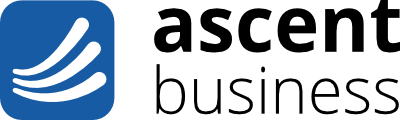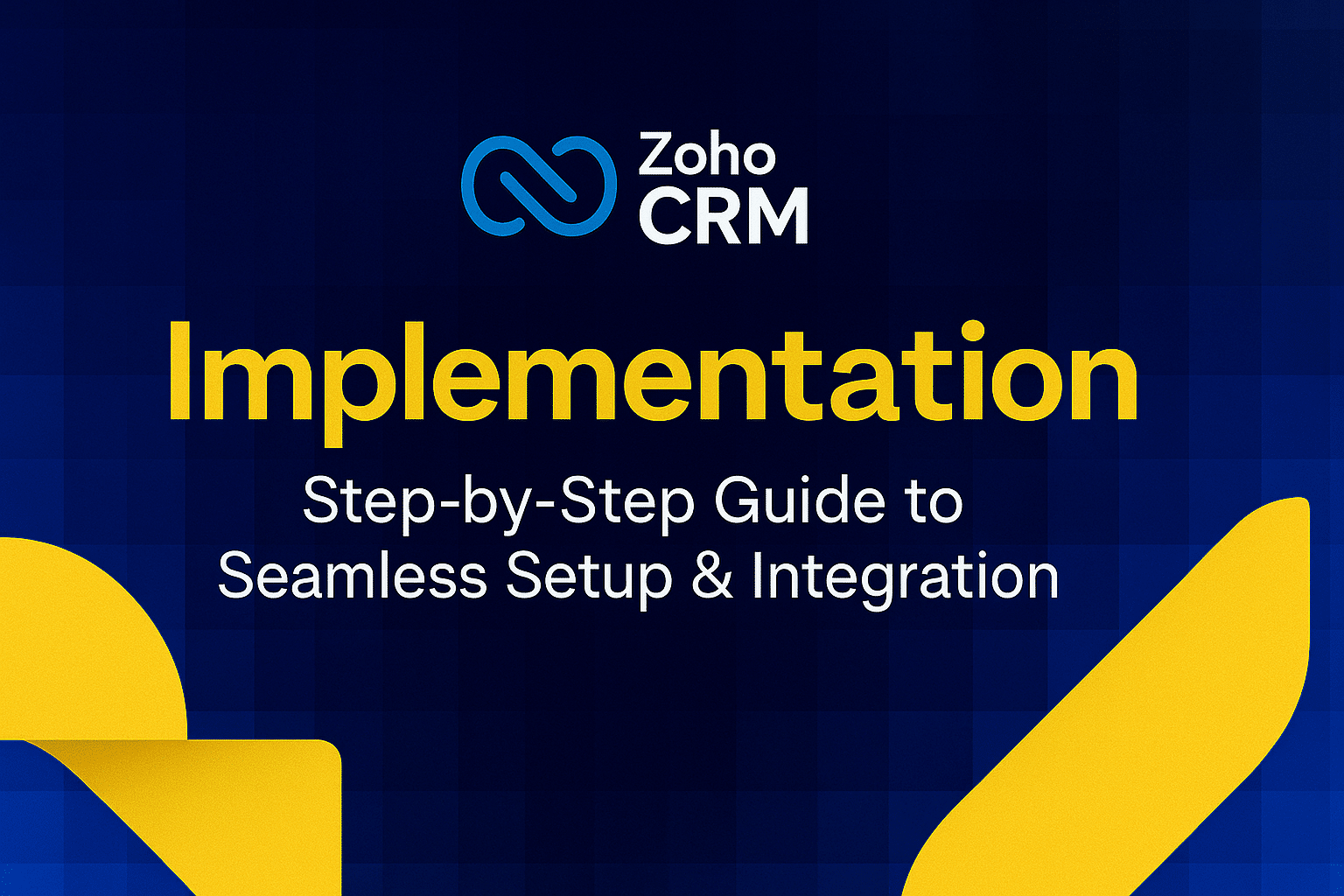Whatever business it is that you’re in, the customer should be at the heart of everything you do. However, this can be easier said than done, especially as a business scales. This is where a Customer Relationship Management (CRM) system like Zoho comes in.
CRM has become an indispensable tool for modern businesses. Not only does Zoho offer the opportunity to drive improved customer relations and engagement, but it can also help to boost productivity and streamline operational activity.
We live in a data-driven world, and Zoho CRM implementation can help you organise customer data more efficiently, with improved options for tracking and automation. Accessibility is also improved through data centralisation.
With over 100 years of accumulated experience in the world of CRM and as an official Zoho partner, Ascent Business is here to guide you through the Zoho integration process to overhaul and enhance your organisation’s customer relationship and data management strategies. Book your free CRM consultation and take your business to the next level.
Key Implementation Steps

CRM systems can be complex, which is why working with a trusted partner like Ascent Business is so valuable. To give you an idea of what to expect when it comes to Zoho CRM integration, we’ve broken down the process into key implementation steps.
Initial Setup
First things first, if you’re a new Zoho user, then you’re going to have to make an account. Thankfully, this is a straightforward step. You can sign up with your email, through Google or Office365 or even through LinkedIn.
Once your account is up and running, you’ll need to assign roles and set permissions for other users. This is a key step and will help safeguard your account in the future, which is particularly important when dealing with sensitive customer information.
From there, you can tweak and customise the layout to suit your preferences and your organisation’s unique workflow requirements.
Data Migration
Wherever you collate your customer data, be that in a spreadsheet or a cloud drive, you’re going to need to import it into Zoho. You can easily upload entire files, such as an Excel spreadsheet, through Zoho’s import function. If you’re migrating data over from a legacy CRM system, you can use Zoho’s in-built Data Migration wizard.
However, before importing, it’s essential that you run through your data sources and cleanse them of errors or false information. This will ensure that only clean data is fed into Zoho and will reduce the risk of data-related errors occurring further down the line.
Workflow Automation
One of Zoho’s biggest strengths is the range of different workflow automation options it offers. For example, you automate workflows for lead assignment, pipeline update or customer request management and set follow-up reminders that will ping on specific days or times.
These repetitive administrative tasks can create bottlenecks, slowing down operations and stymieing growth. By automating your workflows with Zoho, you can reduce the time spent on these tasks and speed up your sales cycles significantly.
Third-Party Integration
Modern businesses use a wide range of software tools. When these tools don’t cooperate, your operational activity can be disrupted. This is something Zoho has taken into consideration, and the CRM system can be easily integrated with widely used business platforms like Mailchimp, Xero and Microsoft 365. These can be set up through Zoho’s integration section or, in some cases, by downloading a simple extension.
Rather than spreading your tasks across different systems, Zoho allows you to centralise everything. This ensures seamless data flow and will help you manage responsibilities more effectively.
Why Choose Zoho CRM?

Affordability
Managing budgets and expenditures is essential for businesses, especially in today’s unpredictable financial climate. Whether you’re a small startup or a large enterprise, Zoho has you covered. With a range of flexible pricing options available, this is a cost-effective CRM solution.
User-Friendly Interface
Getting to grips with any new software platform can be difficult. This becomes even trickier when you have to ensure your workforce is familiarised with a new tool. With Zoho CRM, intuitive dashboards and manageable navigation systems make using the platform a breeze. Even users who aren’t particularly tech-savvy will get up to speed in no time at all.
Analytics & Reporting
With Zoho CRM integration, you can make the most of your customer data. In-built reporting and analytics features give you the opportunity to track leads and conversion rates and evaluate performance in detail. Armed with this information, you can make real-time, data-driven decisions that benefit your organisation.
Support Network
By choosing Zoho CRM, you’ll be joining a vibrant network with an active user community and comprehensive UK-based technical support. You’ll have access to a range of help documents and materials to ensure you are perfectly placed to maximise the opportunities that Zoho CRM can offer.
Client Success Stories
Typical Results
We understand that results are everything. With that in mind, what kind of results can you expect to see from Zoho CRM implementation? Let’s take a look at some of the client success stories from Zoho CRM case studies.
First and foremost, you’ll enjoy shorter sales cycles, with deals closing by as much as 20% faster. You’ll see your lead conversion rates improve, too, with improved follow-up speeds and more effective, consistent lead nurturing.
Finally, using Zoho CRM will increase productivity across all levels of your organisation. Data centralisation improves accessibility, and collaboration will be enhanced through the use of a shared system. You’ll see a significant difference when it comes to time spent on manual data entry, with the software’s automation features able to handle repetitive tasks, freeing up time for you and your team.
Business Impact
Keeping track of customer data can be difficult. Unfortunately, failure to properly manage this data can see things fall through the cracks, and you could miss opportunities to drive improved revenue or enhanced customer satisfaction. You can avoid these pitfalls by using Zoho CRM. Keeping all of your customer information and interactions in one centralised location ensures you won’t miss anything important.
Testimonials
Let’s take a look at some testimonials from Ascent Business’ Zoho Partner Profile to give you an idea of the difference Zoho CRM integration can make to your organisation.
“We’ve been working with Ascent Business for five years and they continue to provide us with first class solutions and support. Our bespoke systems are fundamental to the smooth running our business, which we continue to develop in tandem with Ascent’s expertise. We expect to continue to build solutions with Ascent for the next five years and beyond and highly recommend their services.”
– Replay Golf
“We have been using Zoho One for over 5 years with the invaluable support of Ascent Business Solutions. The CRM system was expertly tailored to our needs by Ascent and has proven to be an extremely effective tool for managing leads, contacts and clients together with navigating project pipelines. Together Zoho and Ascent make a fantastic partnership providing expert CRM solutions.”
– Woods Hardwick Planning Ltd
Our CRM Implementation Process
Consultation & Assessment
Your Zoho CRM implementation process will begin by sitting down with Ascent for an initial discovery session and assessment. During this session, we’ll take a deep dive into your unique workflows and pain points before outlining your key goals and objectives. If you’re already using Zoho CRM, this is also a perfect opportunity to take advantage of Ascent’s Zoho CRM review service — a structured audit designed to evaluate your current setup, identify inefficiencies, and recommend practical improvements. This insight will be vital as we move forward.
Customisation & Setup
Armed with the information we collated from your discovery session, we can then begin customising your Zoho CRM modules. Using your specific goals as a baseline, we can tailor your setup, establishing custom fields and automation settings to ensure the platform is designed with your unique requirements in mind.
Training & Onboarding
Once your CRM system is up and running, you’re not just left to fend for yourself. Ascent will provide training, either virtual or on-site, to ensure your team have the skills and knowledge required to make the most of the new platform and to minimise potential disruption to business operations.
Optimisation & Support
Moving forward, Ascent will be on hand to provide post-launch support. We offer ongoing CRM health checks to ensure everything is working correctly, performance optimisation services and dedicated technical support to guide you through any issues you may be having.
Get in Touch with the Experts of Zoho CRM
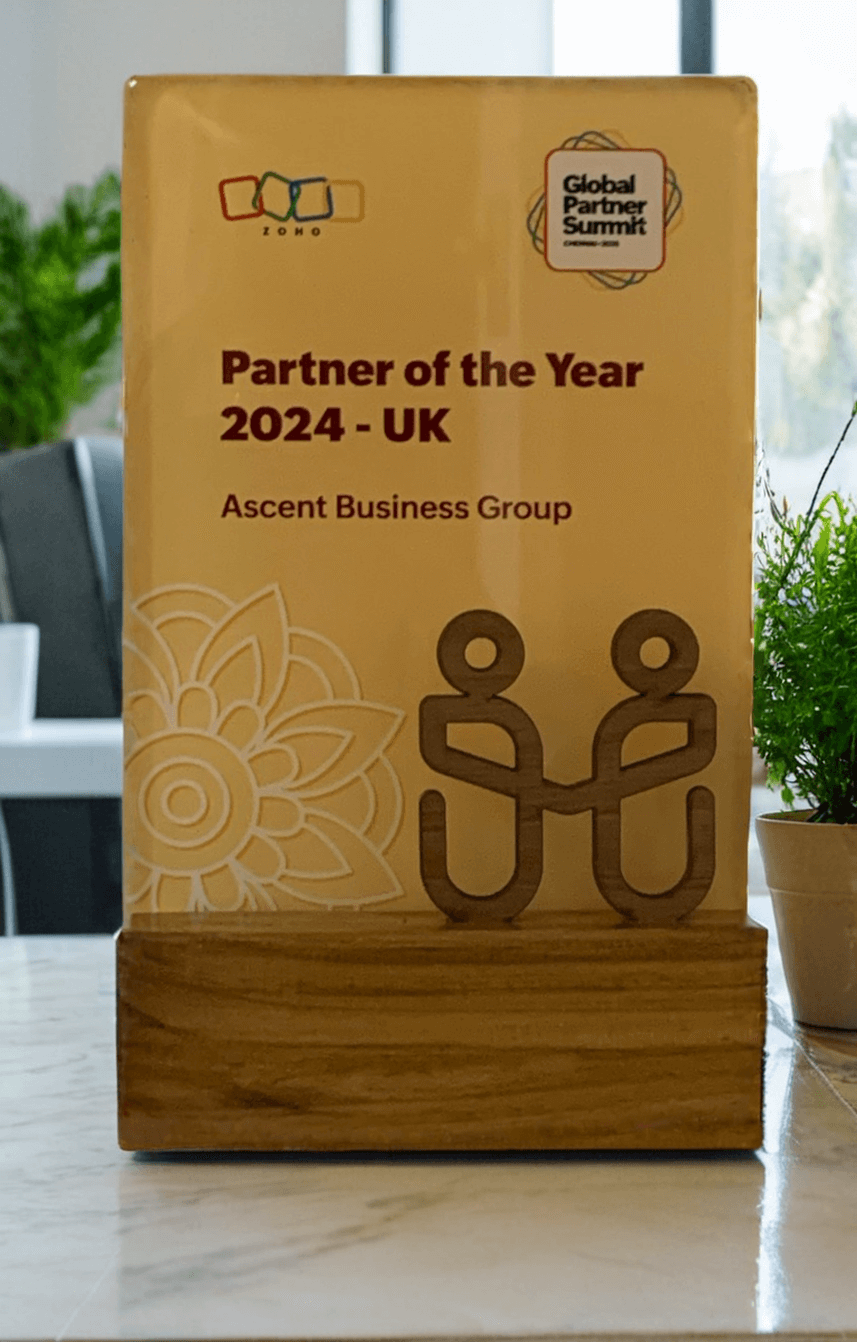
Looking to overhaul your existing CRM strategy? Speak to Ascent and book in for a personalised CRM consultation. After an initial discovery call and assessment, our Zoho CRM integration service will ensure your new platform is tailored to suit your organisation’s unique needs and requirements to enhance your customer relations.
Contact Details
Phone: 01895 541292
Email: info@ascentbusiness.co.uk
Address: Ascent Business Brook House
54a Cowley Mill Road,
Uxbridge
UB8 2FX
Driving improved customer relationships is the key to success in the modern business landscape. Don’t wait to overhaul your CRM strategy; speak to Ascent and book your CRM implementation session today!