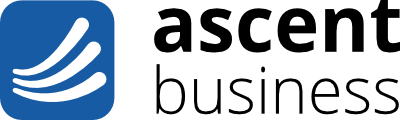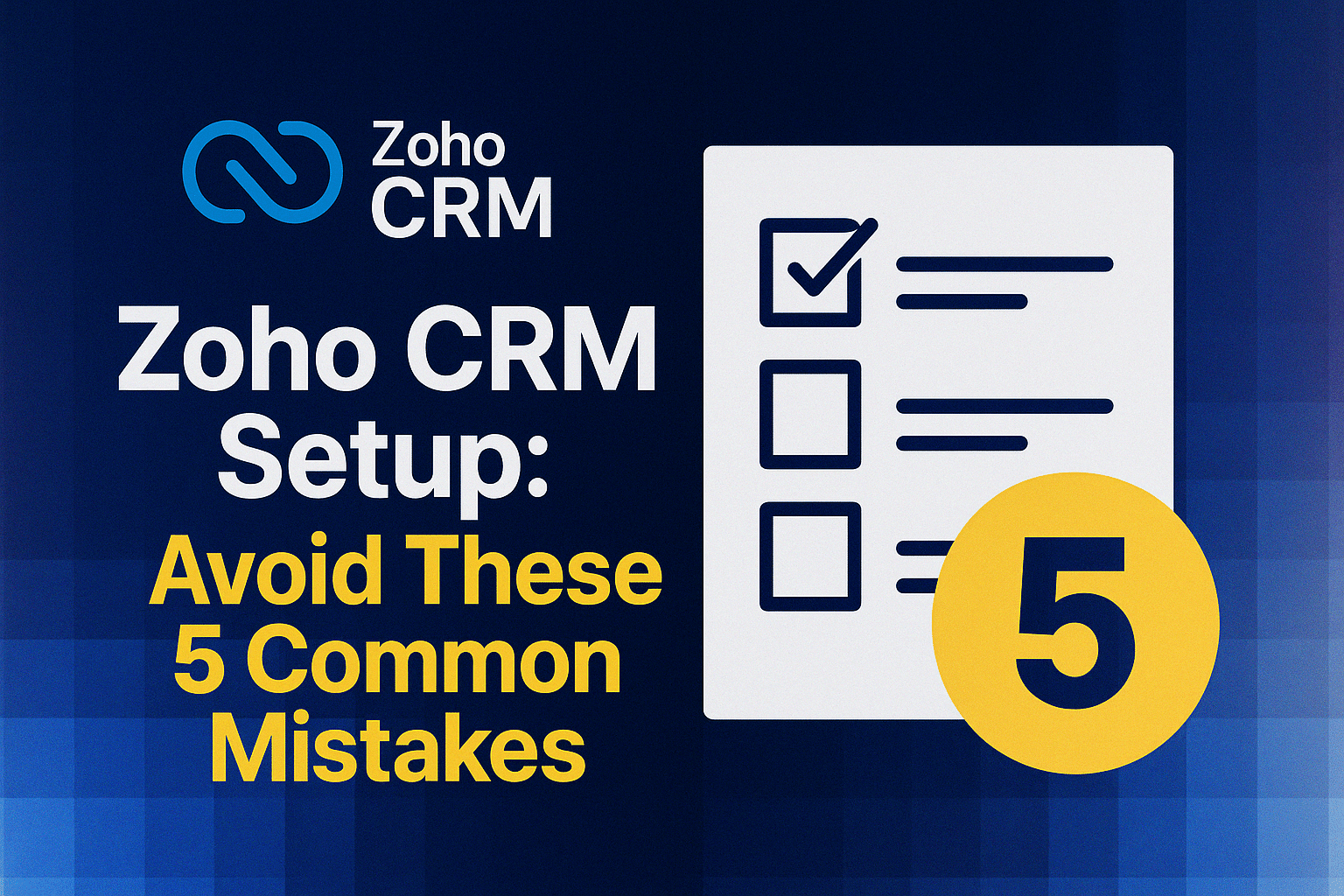Customer Relationship Management (CRM) is an essential strategy for modern businesses. Zoho CRM is an incredibly powerful CRM platform, but without proper zoho crm setup guidance, this power can quickly become overwhelming. Unfortunately, many UK organisations dive in with both feet and attempt to self-implement, which all too often leads to problems.
Thankfully, with the right approach, these common pitfalls are entirely avoidable. Working with an official Zoho partner, such as UK-based Ascent Business, will give you the support and resources you need to succeed. Ascent Business are experts in establishing new CRM setups and fixing poor configurations. Whether you’re looking to kick-start your CRM journey or make improvements to an existing implementation, Ascent Business can help.
In this blog, we’ve outlined five common CRM setup mistakes. If you’re setting up Zoho CRM, these expert tips will save you hours – and headaches.
Pitfall 1 – Starting Without a CRM Strategy

CRM solutions can offer businesses a huge number of benefits. However, this doesn’t mean you can dive straight in without careful planning and forethought. Even if you’re good with new tech, jumping into a platform like Zoho CRM without having a clear idea of what you want and what you’re doing is only going to end one way.
Starting without a clear CRM strategy can leave you with broken, disjointed workflows, poor user adoption and serious blind spots.
At Ascent, every CRM setup starts with strategic discovery-mapping your workflows, lifecycle stages and user requirements from the ground up. This allows us to learn about your experience and create a roadmap for your goals, ensuring you make the most of your Zoho CRM setup.
Pitfall 2 – Importing Poor-Quality Data
With Zoho CRM, you can import data from legacy systems or from files like spreadsheets. This allows you to centralise all of your customer information for easy access and management.
While this is an invaluable feature, there is a risk of dirty data being imported into your software. Some signs that you could have imported corrupt data into your CRM platform include the prevalence of duplicates, blanks, incomplete records and incorrect ownership tags. These issues are serious; they can erode trust in your platform and lead to user disengagement.
To avoid this pitfall, proper data management and cleansing beforehand is critical. All data must be cleansed, validated and segmented before it’s imported into your CRM. Ascent can help you clean, deduplicate and structure data properly before setup-ensuring your CRM becomes a source of truth, not frustration.
Pitfall 3 – Not Using Automation Early
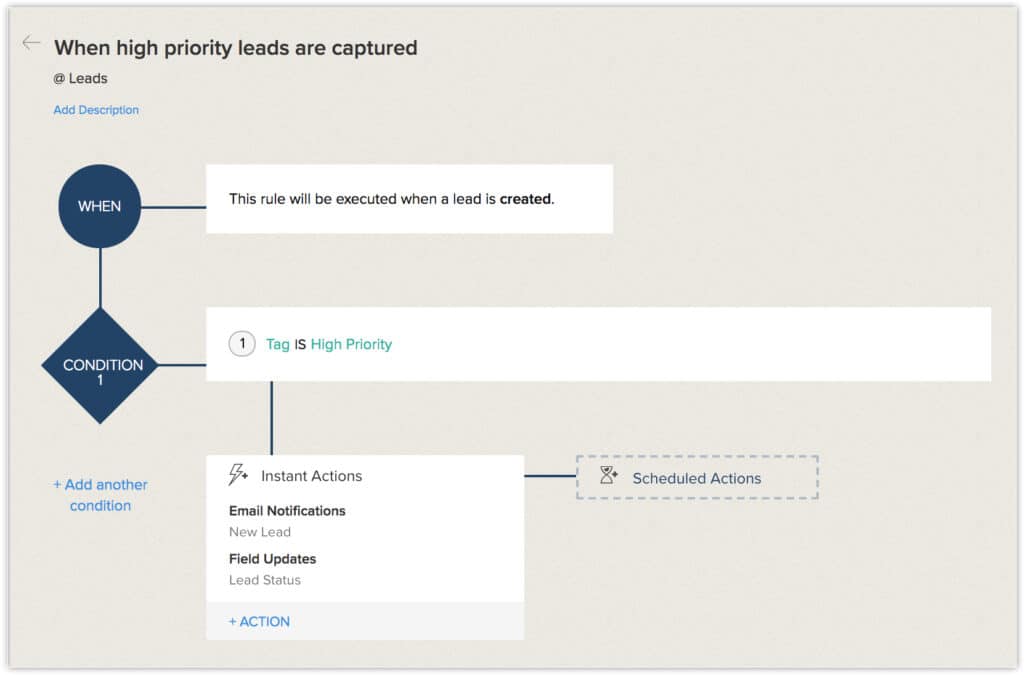
Automated systems are transforming the way in which modern businesses operate. However, sometimes it can be difficult to break the habit and free yourself from the shackles of completing tasks manually. Zoho CRM allows for extensive automation, but organisations that don’t make use of these options are doing themselves a disservice. Persevering with manual admin can kill productivity and risk you missing key follow-ups.
You should aim to implement automation processes such as rules, email alerts and sales pipeline automation as soon as possible, ideally at the start of your Zoho CRM journey. With automation, you can reap the benefits of tools like:
Workflow Rules: Actions that trigger when certain conditions are met. These can be used to automate emails, document updates and task assignments.
Assignment Rules: These allow you to automate lead assignment according to a set of customisable criteria.
Blueprint: With Blueprint, you can create a replica of your entire sales process within Zoho CRM to ensure consistency across your operations.
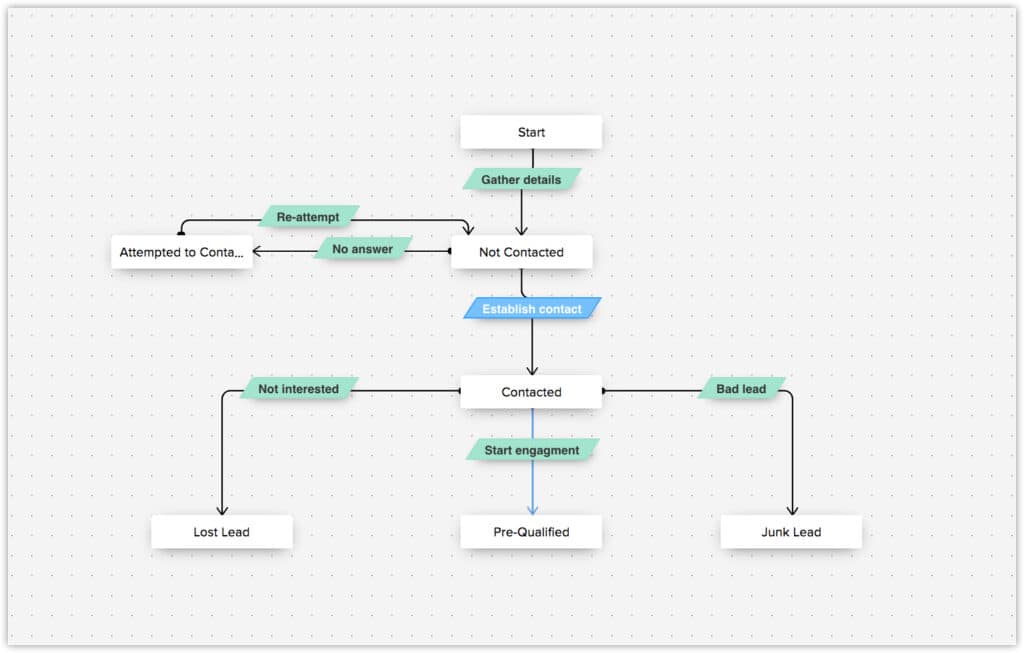
Our CRM consultants build practical automations that reflect your sales process – saving your team hours every week.
Pitfall 4 – Poor User Role & Access Management
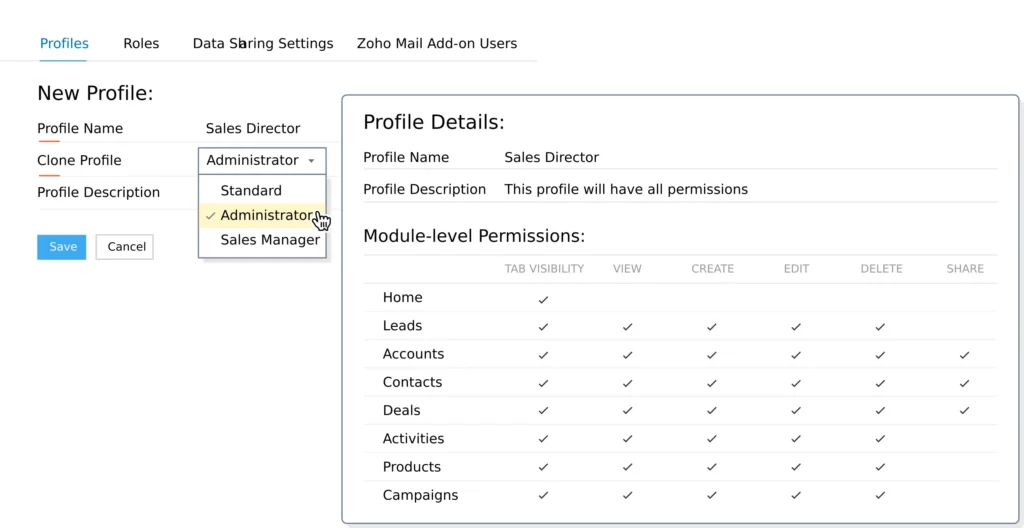
One of the trickiest parts about managing data as a business owner is deciding who needs access to what. Limit access too much, and you’ll create bottlenecks, but giving too much access can create confusion and even lead to GDPR breaches.
Luckily, Zoho CRM has been designed with this exact problem in mind. It offers incredible data management and access capabilities. You can set defined profiles and assign unique roles to each, ensuring data can only be accessed by those who need it. You can even write up a set of rules that align with your strategy and structure to ensure procedures always remain compliant.
Ascent builds secure role-based frameworks that protect your data, align with your teams, and support compliance.
Pitfall 5 – Ignoring Dashboards & KPIs
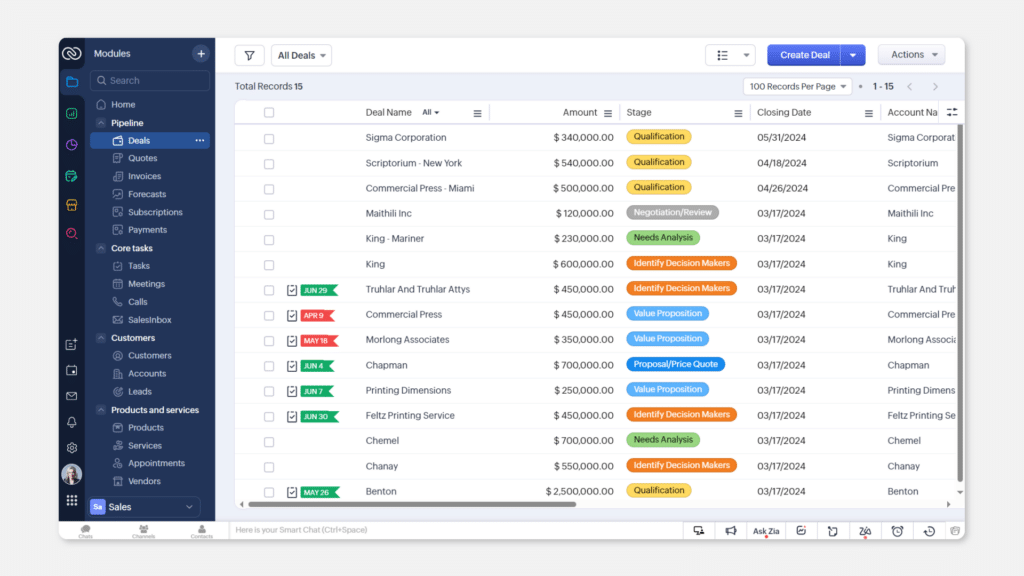
All too often, organisations think that once a CRM system is up and running, that’s it. This couldn’t be further from the truth. After your Zoho CRM setup, you must take steps to ensure your decision makers have the data and information they need to deliver the best results.
To do so, making use of Zoho CRM’s built-in dashboards and KPI trackers is essential. These dashboards can be customised to suit your unique needs and requirements and to effectively manage your sales pipelines. You can also set up KPI trackers to measure essential metrics such as conversion rates, deal values and other areas of activity.
If setting all of this up seems like a daunting prospect, don’t worry, Ascent Business are here to support you. We design dashboards that align with your KPIs – giving you visibility from day one.
When to Bring in a Zoho CRM Consultant
By following the advice that we’ve outlined above, you’ll be able to avoid five of the most common mistakes we see with a new Zoho CRM setup. However, while it’s certainly possible to succeed by yourself, DIY CRM management can become risky as things get more complicated. Things like multi-user rollout, complex integration and sales team accountability, and navigating compliance can come fraught with potential risks.
If you’re struggling with any of these processes, it might be time to call in a Zoho CRM consultant like Ascent Business. As an official Zoho partner, we can offer comprehensive CRM audits, design and training services, and ongoing support. As your Zoho CRM consultant, Ascent can help you align your platform with your growth goals and objectives. It doesn’t matter if you’re new to the world of Zoho CRM or simply enhancing your current setup – we’re here to help.
Whether you’re setting up for the first time or fixing an underused CRM, our UK-based consultants can help. Book your discovery call — no obligation.
We Are Ascent Business Solutions
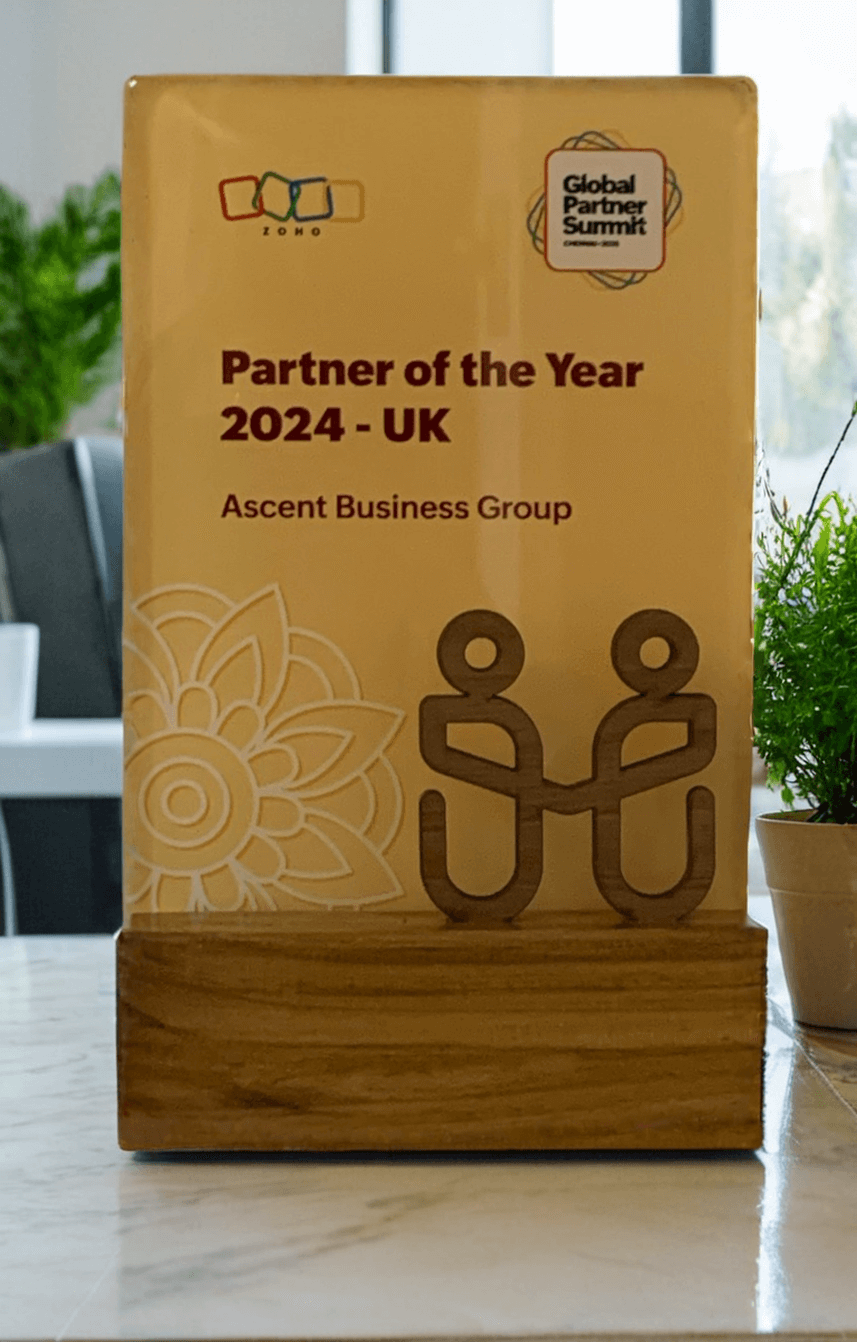
Integrating a CRM platform like Zoho can transform your business. However, getting things right from the start and avoiding common pitfalls is the key to a successful Zoho CRM setup. It’s all about planning, clarity and strategic configuration; you have to understand what you want from your system to achieve results.
As you dive deeper, the support of a Zoho CRM consultant can take things to the next level. Avoid the usual setup traps. Whether you’re new to Zoho or already using the platform, let Ascent Business Solutions design a CRM that works for your team – not against them.